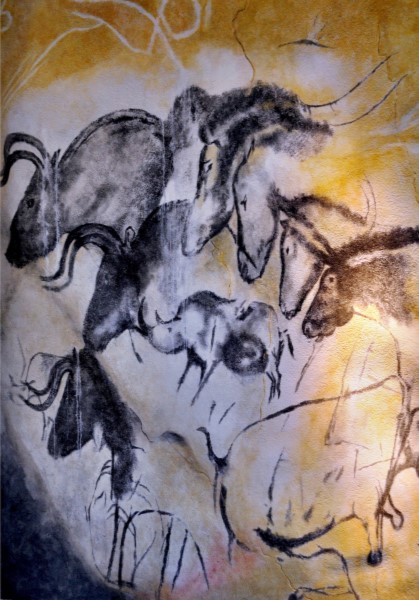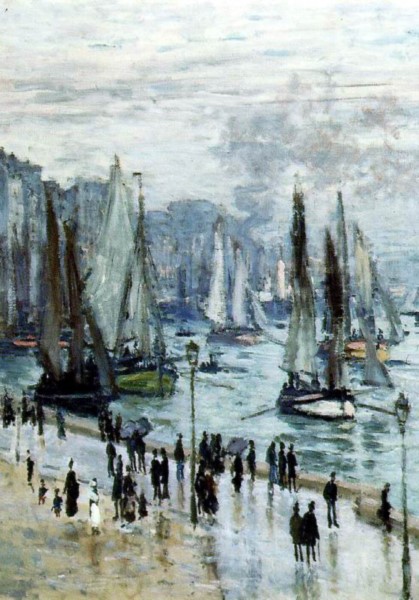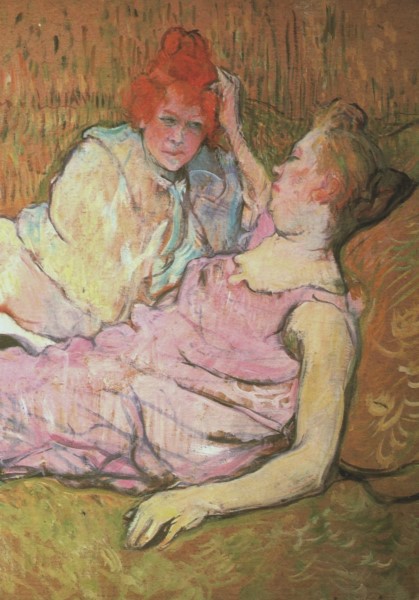Instructions to for Basic Commands for SYMPA
NB: The DIGEST function has been restored. New documentation for how to manage or change your subscription will be posted shortly. Until then, please contact Michael Breen or Christi Brookes if you need to manage your or change your account.
Type the desired command exactly as it appears below into the body of an email and send to listserv@sympa.uakron.edu
**Be sure to leave the subject line blank.
Changing Your Subscription:
To RECEIVE MESSAGES IN A SINGLE POST each day send the following email message to listserv@sympa.uakron.edu:
SET H-France DIGEST
**Again, leave the subject line blank.
To reverse it and RECEIVE MESSAGES INDIVIDUALLY send this email message to listserv@sympa.uakron.edu:
SET H-France NODIGEST
**Again, leave the subject line blank.
To RECEIVE DIGEST MESSAGES IN PLAIN TEXT send this email message to listserv@sympa.uakron.edu:
SET H-France DIGESTPLAIN
**Again, leave the subject line blank.
To RECEIVE THE MESSAGE INDEX ONLY send this email message to listserv@sympa.uakron.edu:
SET H-France SUMMARY
**Again, leave the subject line blank.
Changing Your Email Address [NB: This service is currently unavailable. Please contact Michael Breen or Christi Brookes to change your email address]
To change your e-mail address you need to have a listserv password.To receive a listserv password click on this link:
https://lists.uakron.edu/sympa/info/h-france
This will take you to an email list management screen. In the top right corner of the screen click on the “First login” button and then enter your email address when prompted.Within a few moments you will receive your listserv password. Once you have received your listserv password, login and then click on the “Your preferences” button.
To change your e-mail address:
To change your email address, simply type your new address over the old in the “New email address” box and then click the “Submit” button.
On this page you can also change your listserv password.
To change your listserv password:
To change your listserv password, simply type your new password in the “New password” box and again in the “Re-enter your new password” box below it. Then click the “Submit”button.
Also on this page you can enter an alternate email address.
To enter an alternate email address:
To enter an alternate email address, simply type your alternate email address in the “Other email address” box. You will also have to enter your password in the “Password” box below it. Then click the “Submit” button.